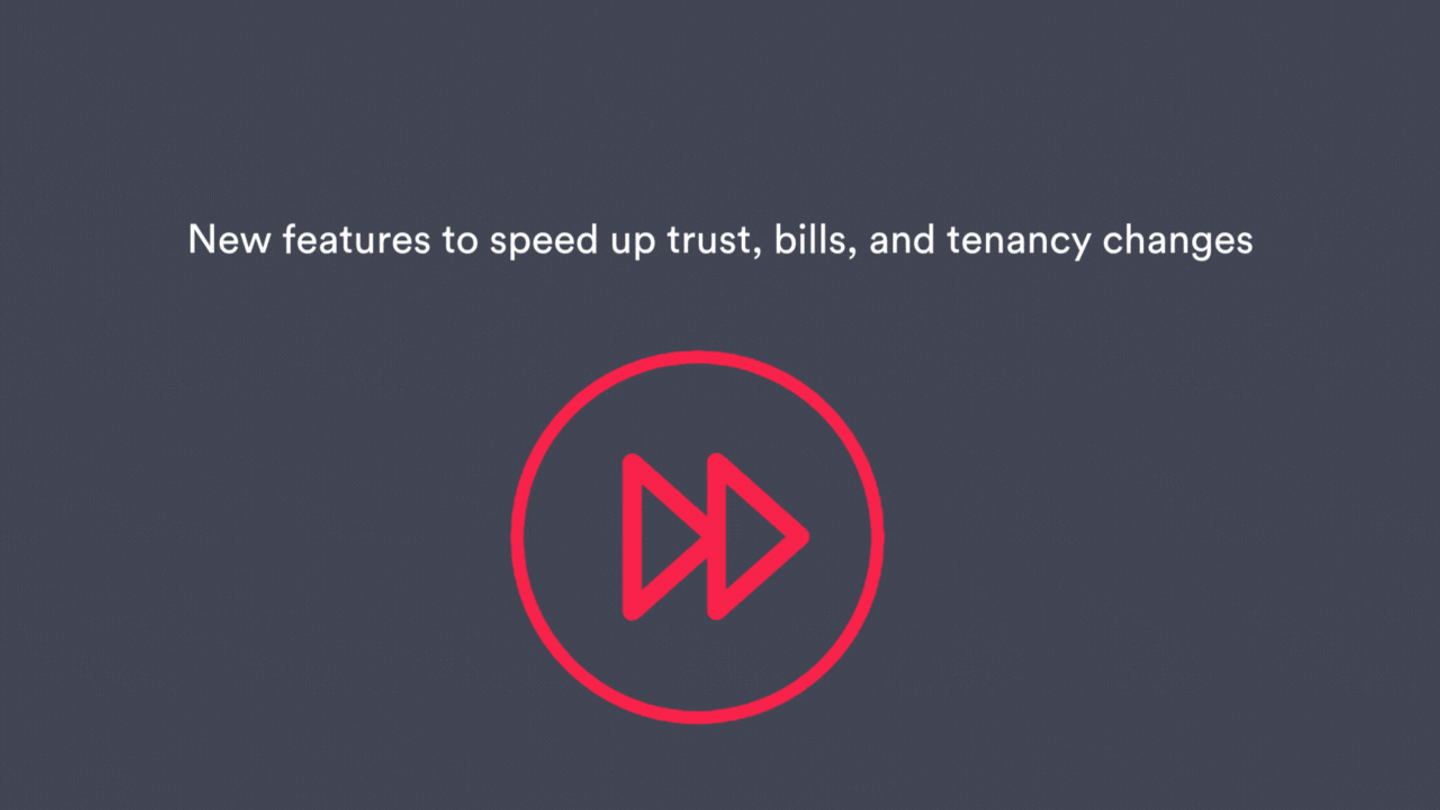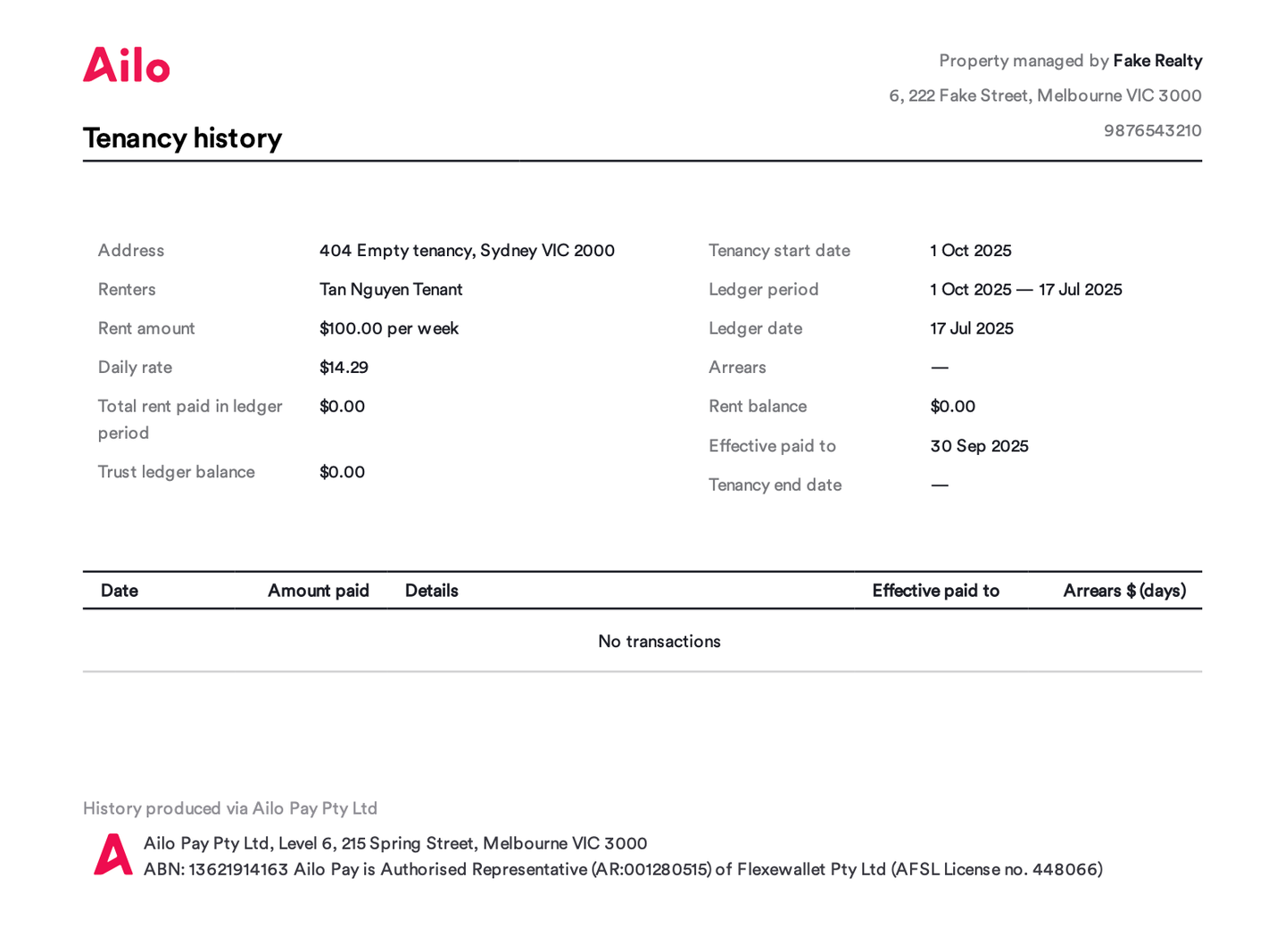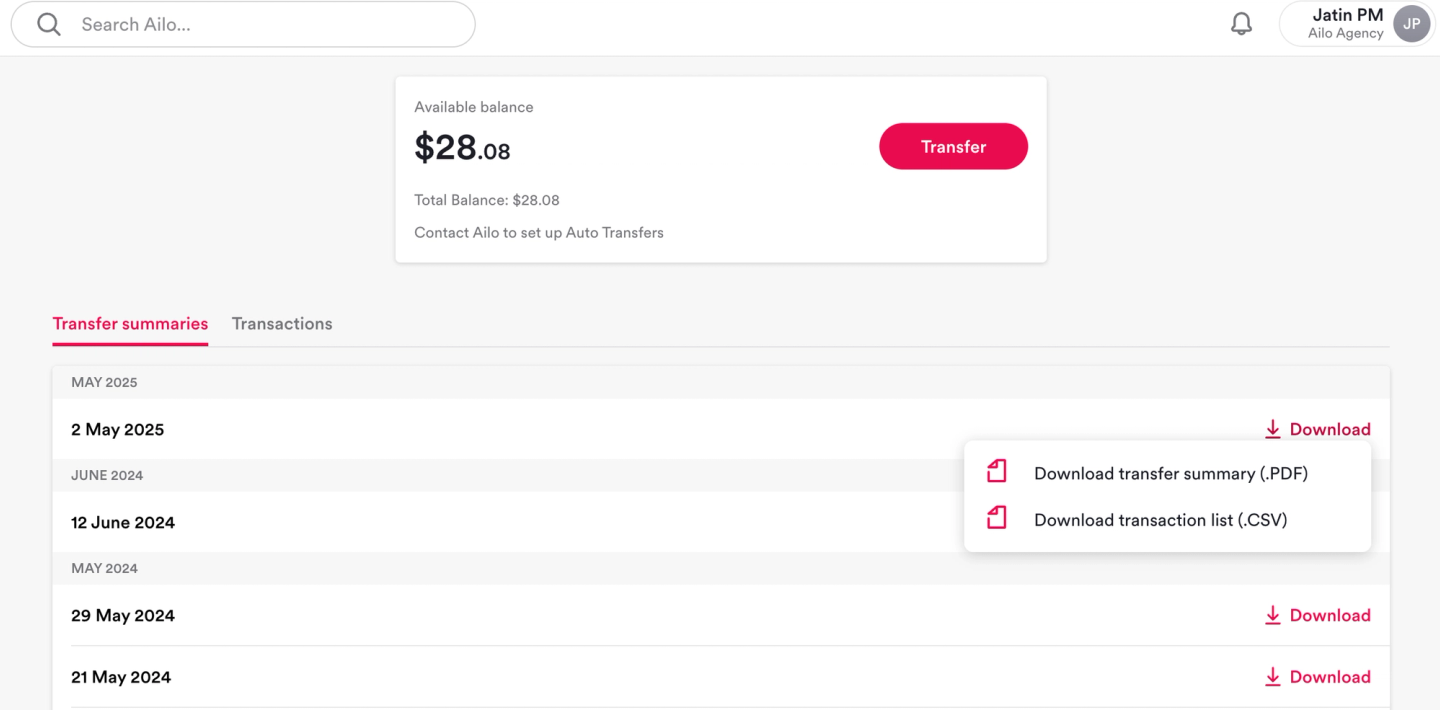24.07.25 | Release Notes
Liz Pollock
24 July 2025
What's New in Ailo
24 July 2025
Granular trust permissions = more peace of mind 🔐
Assign view or manage access to your trust account without making them full-blown finance admins.
You stay in control of sensitive financial data, without over-permissioning just to get trust work done. It’s a safer, smarter way to run your business, and it keeps your team focused on the work that matters.
🤩 Joanne in Caroline Springs (VIC) – thanks for your feedback!
Who gets what?
Finance view → they’ll now also get Trust view
Finance manage → they’ll also get Trust manage
Create a rent credit when receipting (with Centrepay smarts)
Trust accountants, this one’s for you. You can now just tick a box to create a rent credit while receipting rent in trust accounting.
If there’s a CRN linked to the tenancy, you’ll see it right there in the top left. And if a rent credit is applied, we’ll auto-fill it with a $0.99 amount and a helpful description.
Change of shared tenancy just got smoother 🛠️
Based on feedback from early users (we see you 👀), we’ve made two updates to the Change of shared tenancy project.
📝 Form reminders now come with signing built in
Instead of just reminding you to prep a form, we’ve made it easier by adding Form + Signing actions as part of the default flow. You could always add these manually, but turns out many didn’t realise it. This new setup better supports common workflows — like prepping lease agreements or Form 18a variations — without the guesswork.
📅 “Occupied since” now reflects the original start date
We’ve updated the logic so the Occupied since field shows the original tenancy start date, not the date the change was made. This gives you (and your investors) a more accurate view of the tenancy timeline.
In the meantime, we’re keeping a close eye on support requests and feedback, including around change date restrictions. Got thoughts? Email us at hello@ailo.io
updates you asked for
It's the little things
1. New “Paid” column on unpaid bills screen 👀
No more clicking into every bill to see what’s been paid (or not). We’ve added a Paid column to the Unpaid bills list so property managers can spot partially paid bills at a glance.
🤩 Rita in Renmark (SA)– thanks for flagging this one!
2. External supplier payment details now visible in the bill view 💡
When the payee is an external supplier, you’ll now see their payment details directly in the bill details modal in the property manager app. If they use BPAY, you’ll see the biller code and customer reference number. If they’re paid via bank transfer, you’ll see the BSB and account number.
🤩 Corinne in Beenleigh (QLD)– thanks for your feedback!
3. Tenancy History PDF available even without rent transactions 🧾
Previously, if a tenancy didn’t have rent transactions, the Download tenancy history button was disabled — even if there were bill transactions (or no transactions at all). That’s now fixed.
4. Agency Transfer Summary CSV is back 📂
Good news — you can now download a CSV breakdown of agency fee income and other expenses straight from the Transfer summaries section in your agency wallet again.