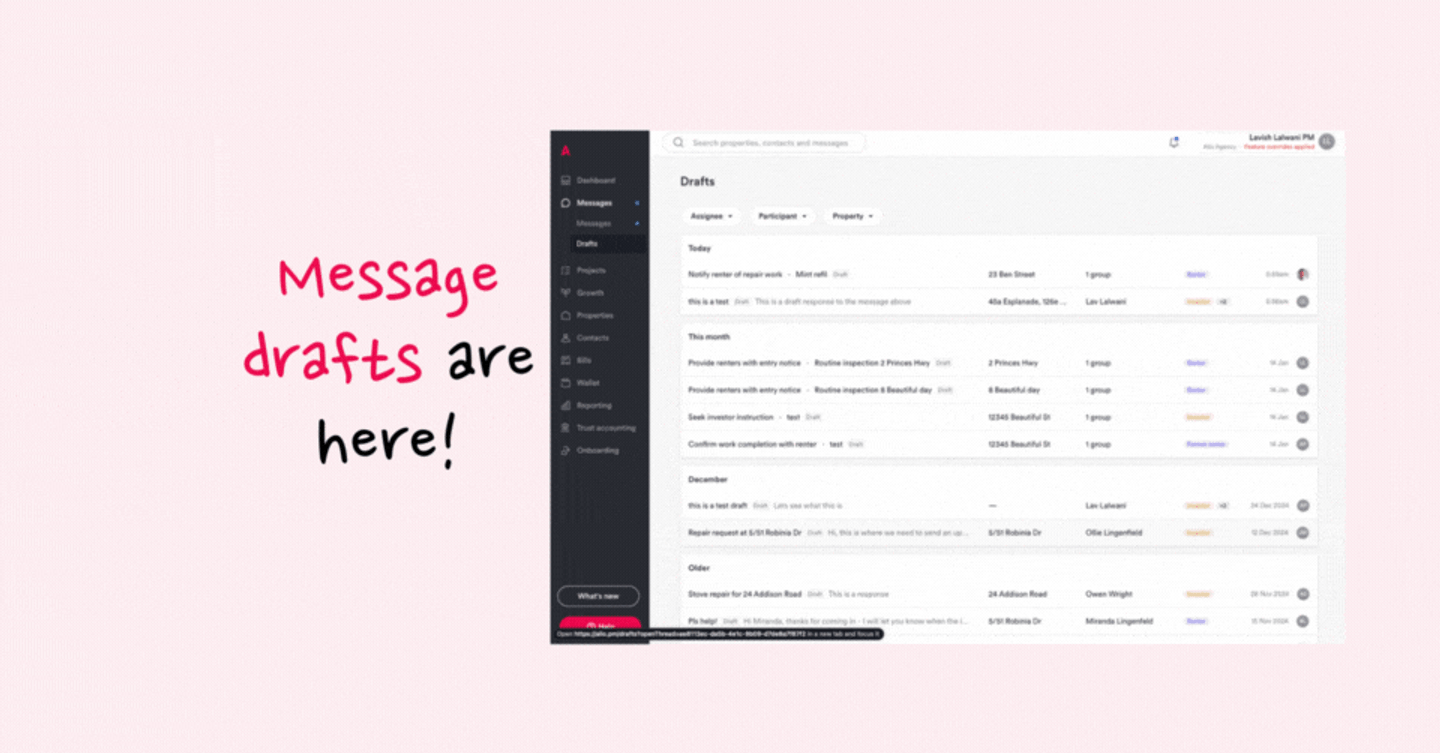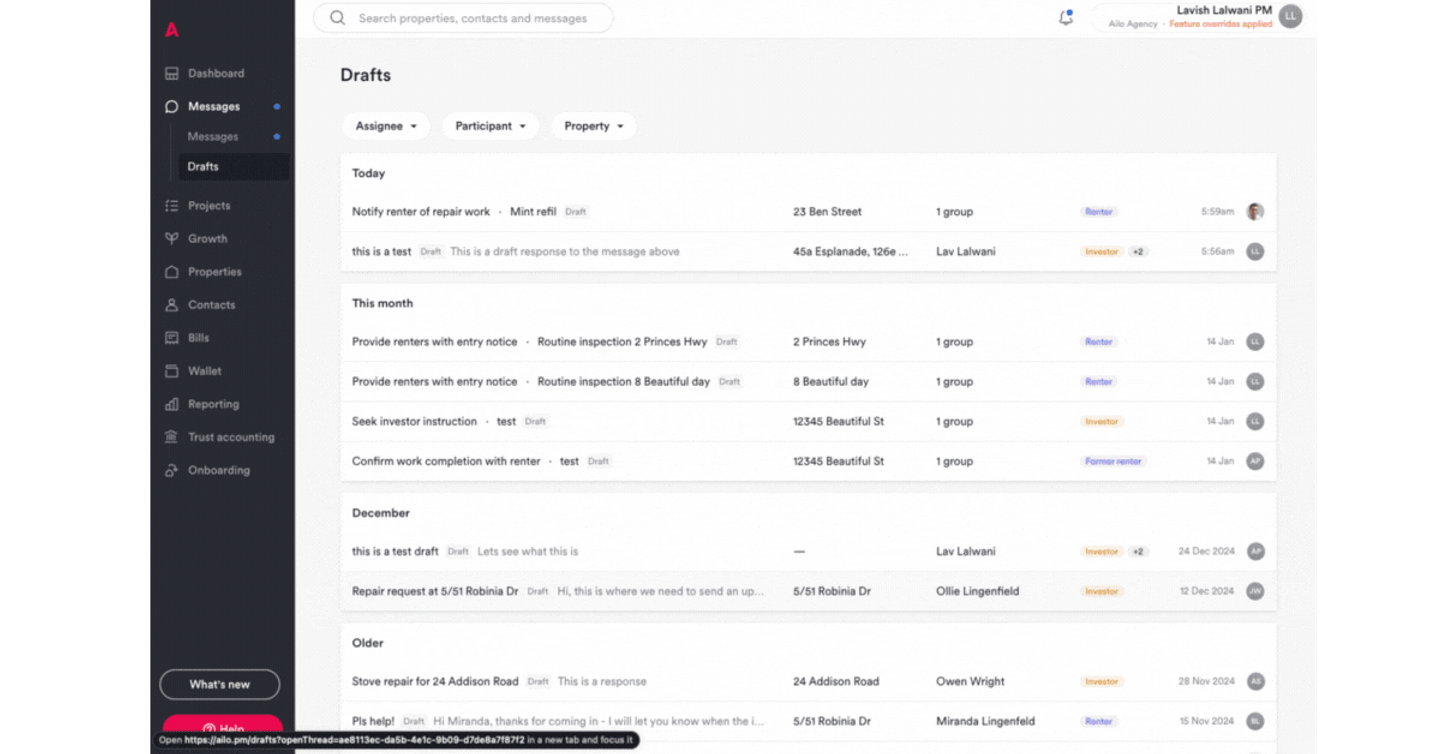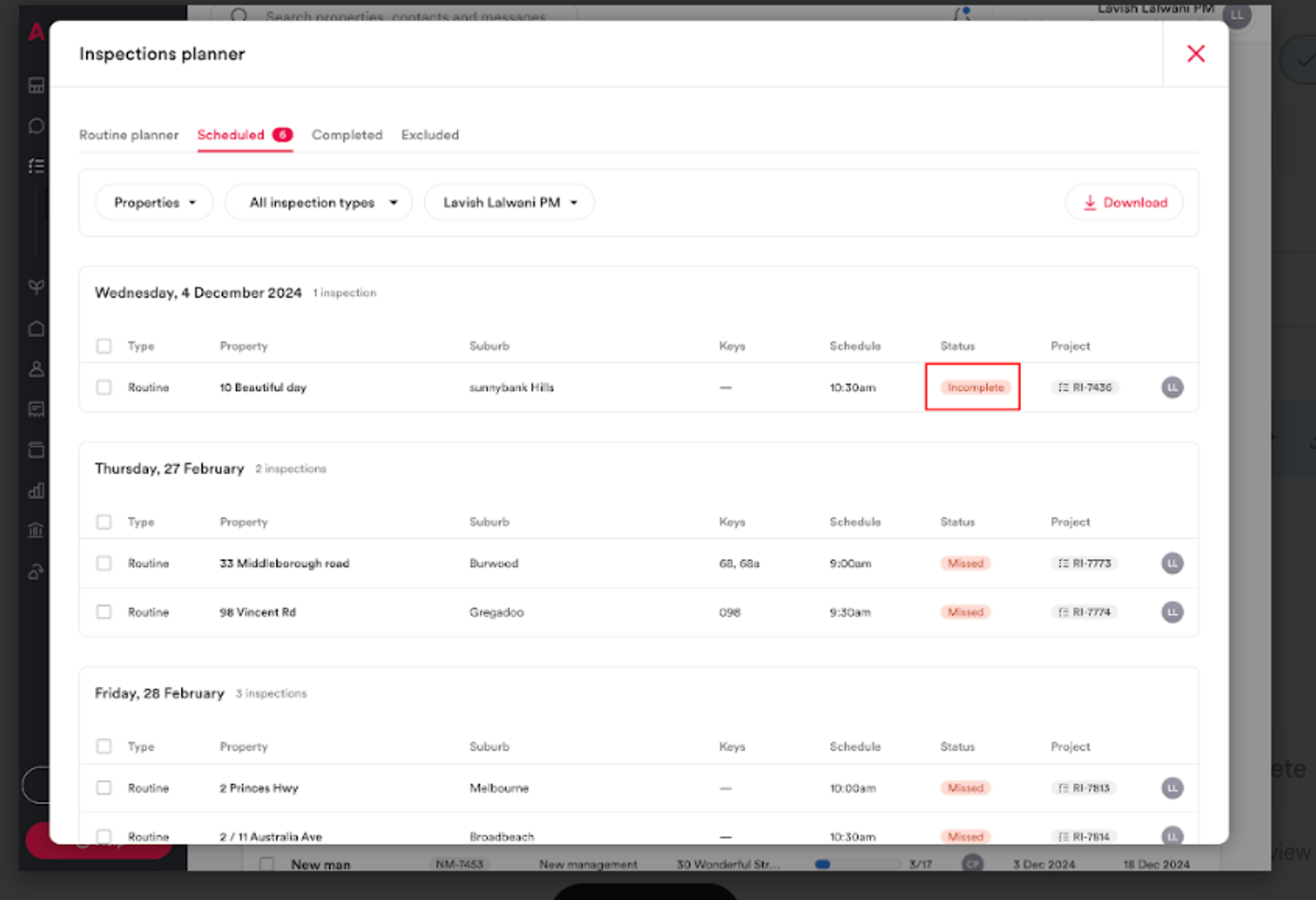27.03.25 | Release Notes
Liz Pollock
27 March 2025
What's New in Ailo
27 March 2025
Message drafts, for when life interrupts mid-sentence
Dropping in the next few days, you will be able to save drafts for any message—new, replies, or project-related. Plus, there’s a shiny new Drafts tab under Messages where you can see every draft in one place.
Here’s how Drafts make life easier:
- Start a new message → save as draft → come back to it later when you’ve had caffeine, feedback, or both
- Draft replies in existing threads without hitting send until you're ready
- Plan ahead (like inspection entry notices), save all your messages as drafts, and send them when the time’s right
- Collaborate with your team. Assistant property managers and remote professionals can draft, and you can review, edit and hit send.
📝 Heads up: Mobile still only shows drafts in existing threads (for now). Everything else? Ready to roll on desktop.
Your inbox. Your pace. Your words—when you’re ready. Learn more.
small but mighty updates you asked for
Making your job even easier
Never miss a missed inspection 👀
Chasing up inspections shouldn’t feel like solving a mystery. 🔍 Now, you’ll know exactly which ones need your attention (and why) with new status labels in the Scheduled tab:
- Missed – The inspection wasn’t started and the due date has passed
- Incomplete – The inspection was started but not finished on time
Need a quick reminder? Tap the info icon next to the status for a simple explanation 👇
New videos! Get your renters and investors into Ailo 🎥✨

These short, snappy clips are designed to show your customers why Ailo’s worth checking out—and get them to log in and give it a go!
🎬 What’s available:
- 45-second hype video for renters and investors
- 90-second video to show renters what Ailo is —and why they'll love it
Perfect for Instagram, Facebook, TikTok or your next email send. 📥 Grab them from the Help Centre and share away—text it, post it, or drop it into your onboarding flow.