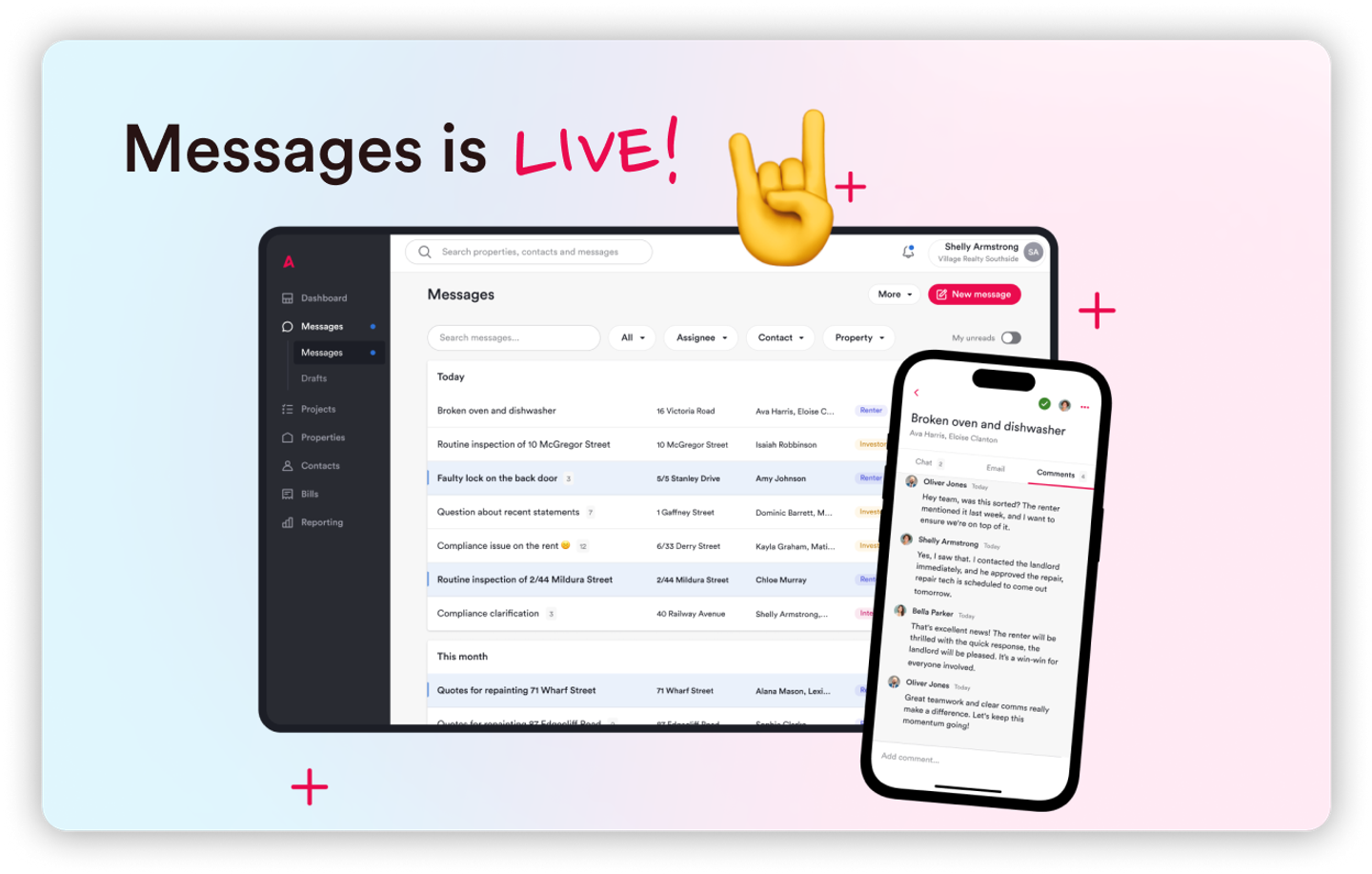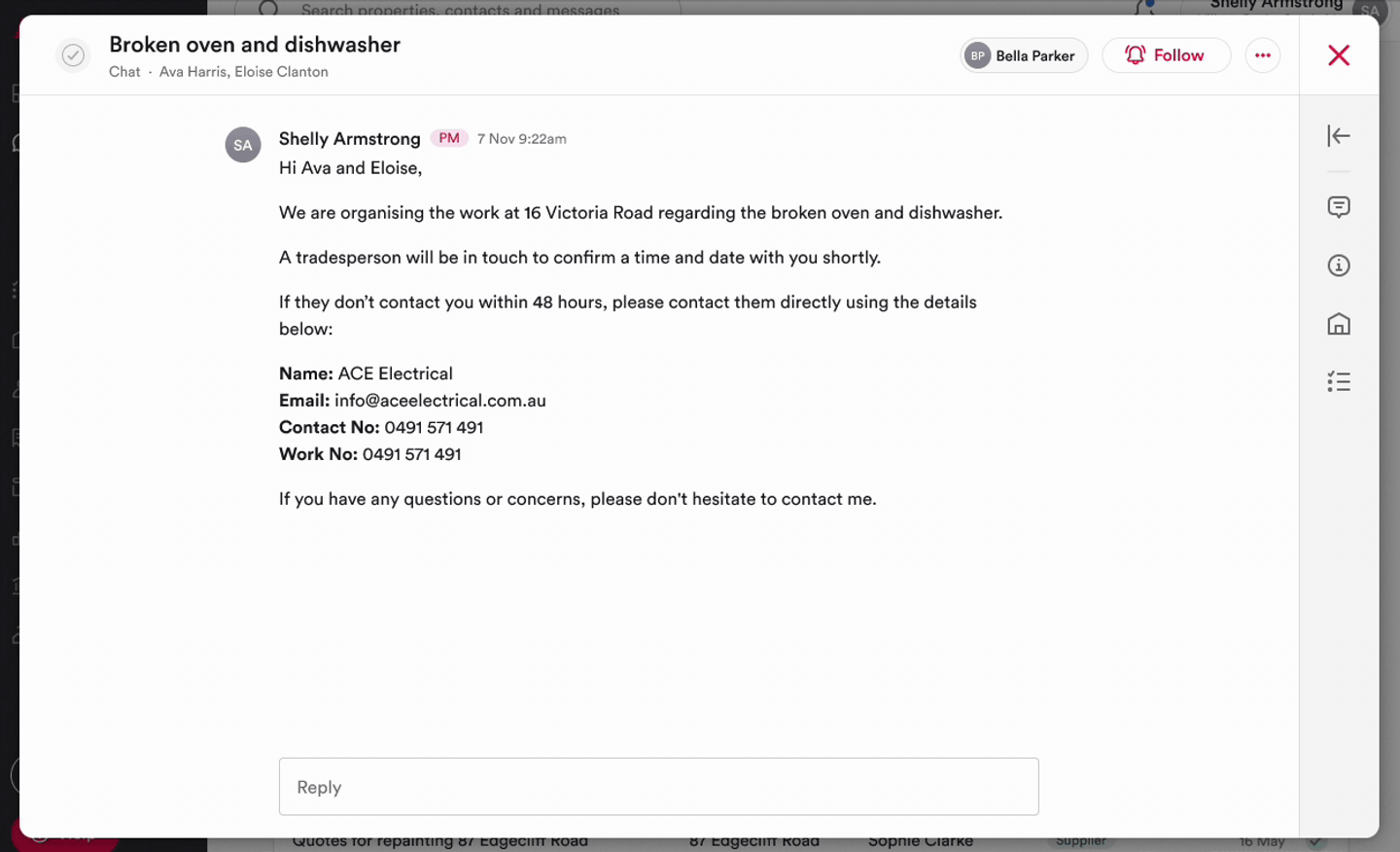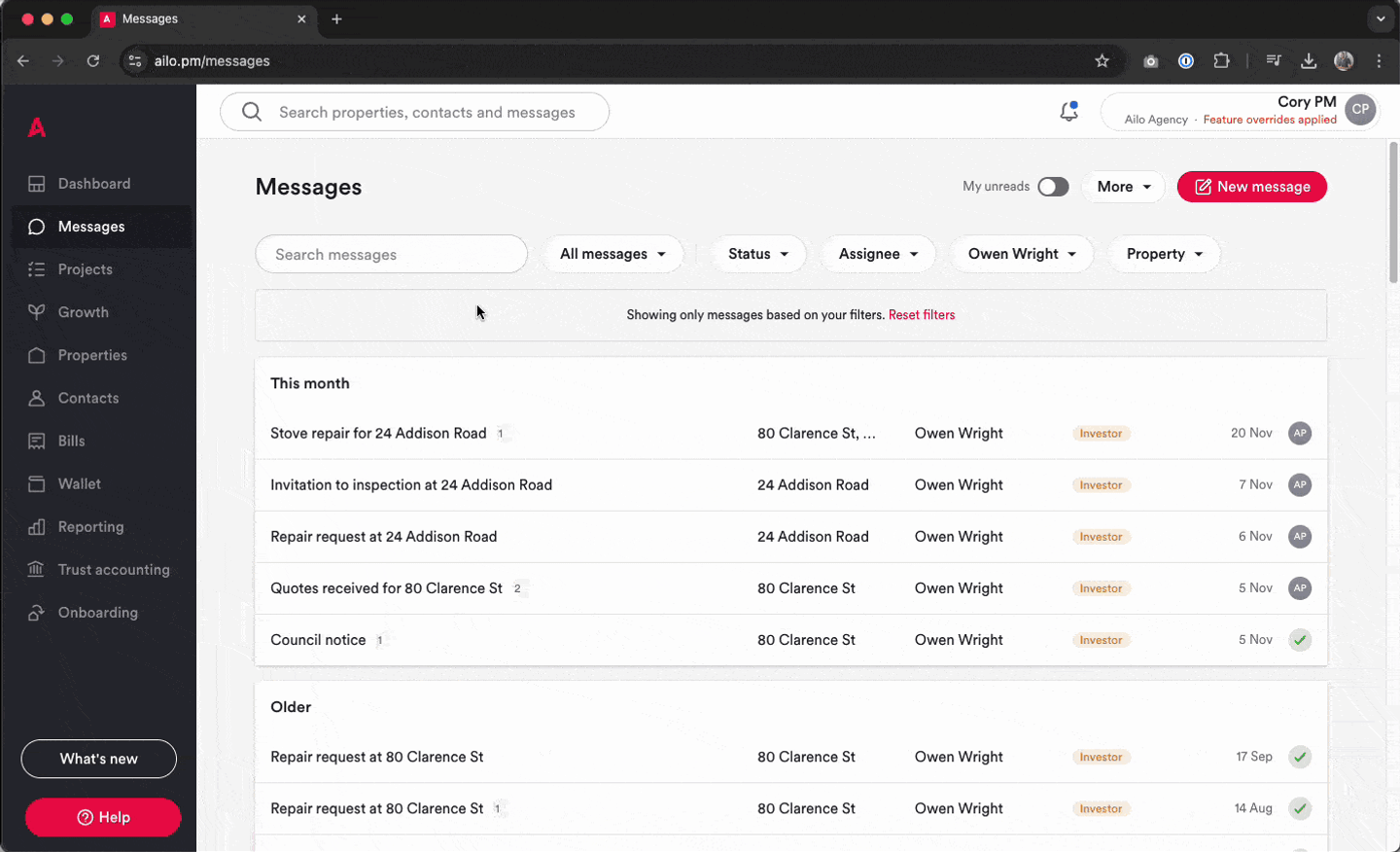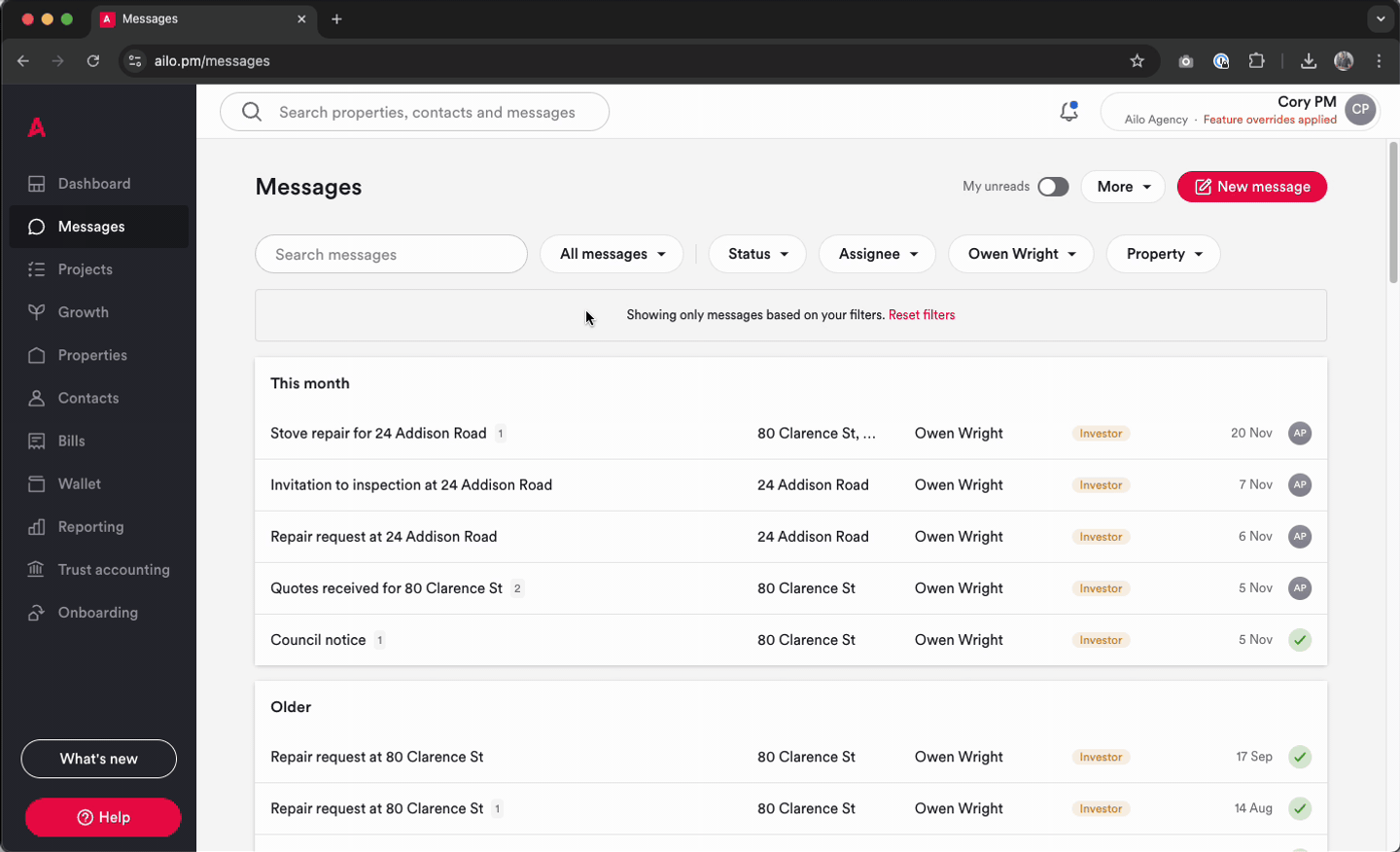Meet Messages, your headline act of summer
Liz Pollock
28 November 2024
What do Crowded House, Billie Eilish and Messages have in common? They’re 3 legends set to rock your world this summer 🤘
Industry data shows us time and time again that the biggest driver of customer satisfaction is good communication. That’s why, unlike legacy systems, we built communication into the heart of the Ailo platform from day one.
Today we are thrilled to welcome Messages onto the stage, a game-changing update designed to help you:
✅ Work even faster with a more intuitive, streamlined layout
✅ Collaborate more effectively with colleagues
✅ Take control of your inbox, focusing on the messages that matter to you
A round of applause for the superstar property managers who rehearsed this back stage with us!
Take back control of your inbox.
Connect, collaborate and stay in control of customer communication with the Ailo platform.
See for yourself why property managers are raving about Messages in Ailo 👇
Work even faster with an intuitive layout, collaborate more effectively and finally take control of your inbox!
1. Work even faster with an intuitive layout
✅ The new Messages list and preview options are everything you wanted for easy viewing!
You now have a clear list of all messages in Ailo grouped by time frame and with key information highlighted (like property address, key participants, date of latest messages and which team member is assigned to the message!). Configure the view as you like on both desktop and mobile!
✅ A pop-up message view
Easily open and respond to messages from the Property, Projects or Messages page with a new pop-up feature! The pop-up also includes a handy side panel that identifies the property the message is linked to, key participants (with their contact details) and any team comments.
✅ Speed through tasks with bulk actions!
Mark messages as Open or Done, assign conversations, or download transcripts — all in one go. This is particularly handy if a team member goes on leave and you need to reassign their messages!
2. Collaborate more effectively
✅ It’s only natural to assign messages to team members for better collaboration
Make it clear who is responsible for a message by assigning it to them. This ensures the messages are attended to fast by the right people.
✅ You can now leave comments on messages!
Add comments directly within messages to create a transparent history of what happened and why.
3. Take control of your inbox
✅ Search will leave you happier than ever
Yep this one is a biggie. Find exactly what you need from any message, anywhere - whether it’s from a property, contact, project, messages list or your mobile app!
✅ Follow and unfollow messages, choose whatever you want!
Stay updated on key discussions, or step away from those already resolved. You will automatically follow messages that you’re part of or have been assigned to.
✅ Advanced filters on your messages list
Want to view all messages for a particular investor, property or team member? Easy peasy.
✅ Messages are auto-linked to properties to help you stay organised
You can also take control and link or unlink them yourself, just like you can do with Projects.
Take back control of your inbox.
Connect, collaborate and stay in control of customer communication with the Ailo platform.