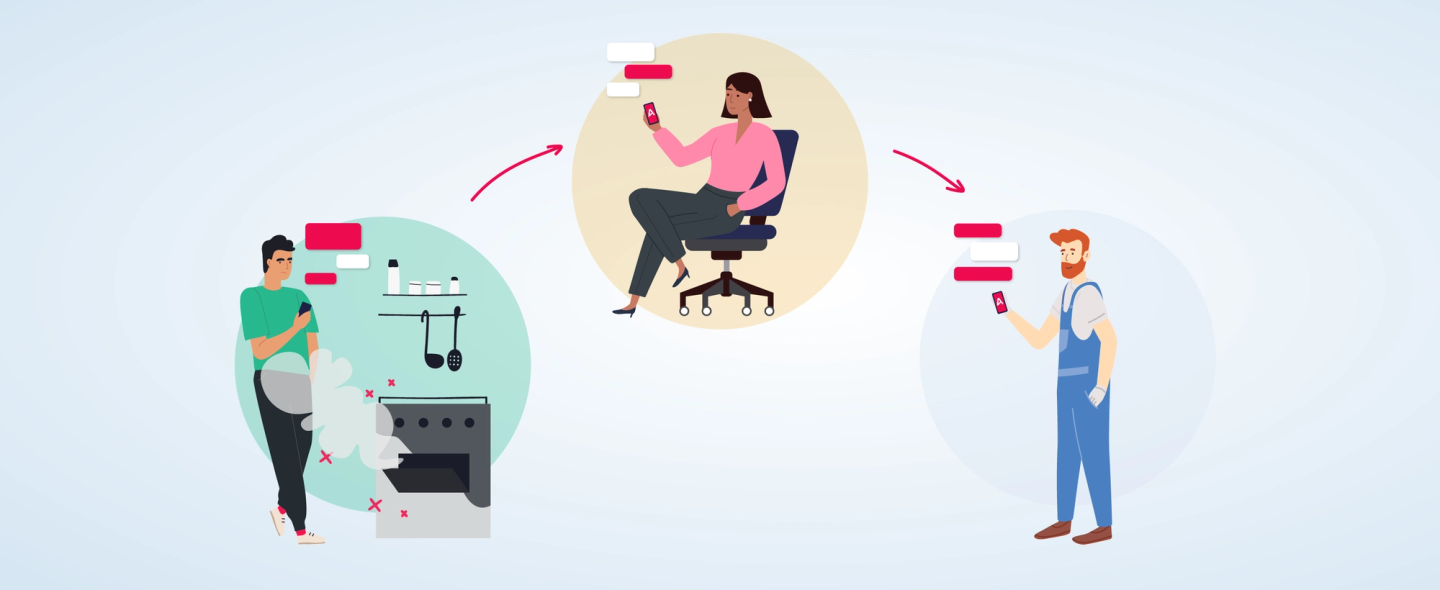Ping! Here’s how to get the most out of Ailo Chat
Liz Pollock
07 June 2022
“I love digging through emails”, said no property manager ever.
With Ailo Chat, those days are over. You can also farewell hours spent carefully crafting emails and trying to remember if you received that maintenance request via text message, voicemail, WhatsApp or…*sigh*....Instagram Messenger.
Accessible on both your desktop and mobile apps, Ailo Chat is specially designed for property managers to help make customer communication easier. Quickly share files and photos on the go, answer queries when you’re on the road, join any thread to reply on behalf of a colleague, and work through issues promptly without the unnecessary formality of traditional communication tools (like email!)
And it’s not just for busy property managers – customers love using instant messaging tools, like chat too, it’s the support channel with the second-highest customer satisfaction rate.
Our top Ailo Chat tips include:
- Using a friendly and conversational tone
- Short and sharp messages, breaking longer messages across multiple sends if needed
- Forgo formal sign-offs such as “Sincerely” or your full name
- Send an emoji, they often convey more than your words! 😄
“When someone is on holiday, all they need to do is pop the client call on hold, scroll up in the Ailo Chat to see what correspondence you’ve had with them, and then you’ll be up to date.”
— Mel Morey, Hype Realty, Qld
How to get the most out of Ailo Chat
Use it to stay super organised
Throw away your sticky notes. Messages are grouped in threads in Ailo Chat, which you can also customise however you like – for example, create a thread for “inspections” or “maintenance” messages to make it easier to stay on top of tasks. It’s like your own custom to-do list. You can also mark messages as unread, making it easy to see what queries you need to address when you’ve got the time.
Use it to reduce wait time
Because chat is as easy as texting, the opportunity for fast, real-time communication is right at your fingertips. If you receive a chat message, try to respond promptly, even if it’s a placeholder to let the sender know their message has been seen. You don’t need to have a solution ready – simply letting the sender know you’re on the case is enough.
Use it to be a team player
Need to check a message on behalf of a team member? No problem! No need to hack into an email account or risk upsetting a client by putting off their query. Simply filter your Ailo Chat inbox by “All Chats” or a “Team” and select the message you need. This is great for when a colleague is off sick or on holidays. Go team!
Use it to keep things casual
With chat, you no longer need to include the formalities that traditional tools like email require. In time, you’ll find your customers will learn to respond in a similar way - feedback loops will decrease in time and problems will get solved much faster!
Use it to surprise and delight
Send your investors a quick happy birthday message (don’t forget the cake emoji!) or wish your favourite customer a good day to let them know you’re thinking about them. Minimal effort to create a very happy customer!
Use it to add personality to your communications
Personalise your Ailo profile by adding a photo of yourself. Putting a face to a name can be a powerful tool in building trust and more effective communication between you and your investors and renters.